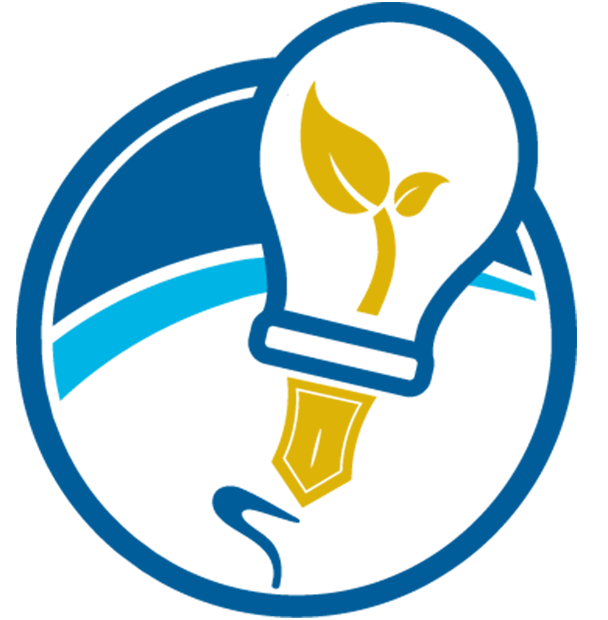Session dates and times
Poster sessions and arts and design exhibit
1-5 p.m. Friday, April 24
Poster Session A: 1-2 p.m.
Poster Session B: 2-3 p.m.
Poster Session C: 3-4 p.m.
Poster Session D: 4-5 p.m.
Arts and Design Exhibit 1-5 p.m.
University Credit Union Center
Enter building at Northeast entrance
All Conference activities including presenter check-in are on the main floor of the Center.
Oral sessions
1-4:30 p.m. Saturday, April 25
Session 1: 1-2:30 p.m.
Session 2: 3-4:30 p.m.
Wellman Hall
Conference headquarters at Wellman Hall, Room 107
Poster Printing Information
Instructions: DEADLINE: TBA
POSTER SIZE: 48"wide x 36"high (most common orientation, but you can also chose portrait - 36"wide x 48" high.)
You can not use the UC Davis official seal but you can use the UC Davis wordmark.
- FILE NAME: Save your poster with the following file name format: Last name, first initial - Short Poster Title. For example, if my name is Dee Clark and my poster title is "Dynamic Modeling of Air Bearing Table Float Unit for CubeSat Attitude Controller" I would name my file: Clark, D - Dynamic Modeling of Air Bearing Table Float
- FILE TYPE: PDF only. After saving your final version in the software program you are using, save it as a PDF to upload for printing.
- PAPER TYPE: All posters uploaded through the link we give you for free poster printing will be on Presentation Bond. You are welcome to have the poster printed at your own cost from a vendor of your choosing, if you want it printed on a different paper or have it laminated, but do make sure it is not larger than 48" x 36" for presentation at the URSCA Conference.
- TEAMS: Only one poster will be printed for free for each team. Decide which team member will upload the poster.
- Please double check your poster pdf carefully for errors before uploading. We will not do reprints for errors you catch after it's been printed! At the link below you will see the Conference banner across the top with a "order your URSCA Poster" button to click.
- LINK: http://reprographics.ucdavis.edu
- POSTER DESIGN: We recommend you have your faculty sponsor have a look at your poster for design and content and please feel free to visit our web page for poster resources: https://urc.ucdavis.edu/creating-effective-academic-posters
- PICK-UP: Your poster will be available for pick-up at Repro Graphics, 176 Hoagland Hall. Office hours are 8am – 5pm and closed between 12-1pm. Posters will be in white cardboard tubes with last names written on the end; you’re welcome to go in and pick yours up anytime during business hours. Posters will be produced and delivered to the office each day in no particular order and all of them will be there by Wednesday morning, April 23rd . Please do not call or email to check if yours is there yet; Repro Graphics will not be able to search through the posters for you and the attendant in the office may not know which ones have arrived.
- If you have any questions about your poster presentation or the conference as a whole, please email us at urc@ucdavis.edu
Presentation day instructions for presenters:
Information is subject to change, please check back closer to event dates.
Posters
Check in: Please try to arrive no later than 10-15 minutes before your session starts. If you arrive after the session starts - your badge and lanyard will still be there for you at the check in tables!
- Check in at the north east lower level entrance of the University Credit Union Center. All conference activities including presenter check in will be on the main floor (lower level). If you enter from street level, go downstairs. Enter from street level if you need the elevator and take the left corridor to proceed to the south west corner. Pick up your badge and lanyard at the check-in tables (north wall of main floor.)
- Session changeover: Each session uses the same set of poster boards. Announcements will be made to signal when it is time for the presenters of the session that is ending to take down their posters and for the presenters of the session that is starting to put theirs up. Pins will be provided on the poster boards.
- Faculty moderators and certificates: A faculty moderator will present you with your certificate of participation at your session. If for some reason you do not receive your certificate from a faculty moderator, please inform the URC Staff at the info table so we can make sure you get your certificate and so you are not recorded as a "no show"!
- Support your colleagues: Visit the Arts and Design Exhibit, other poster sessions and attend the oral sessions!
Orals
- Check in: Presenter Check in will take place from 12:00 - 12:45 p.m. in Room 107 Wellman Hall. Pick up your badge and lanyard.
- Presentation technology:
Save to USB: Please save a copy of your final presentation file to a USB drive. This will help us save time and avoid delays on the day of the event in the case there are technical issues.
Avoid Embedded Videos: We recommend not including embedded videos in your presentation, as they often cause technical issues.
Bring Your Laptop (if possible): While we will have presentation computers available in each room, we encourage you to feel free to bring your own laptop if you have one. Our system can accommodate most devices, and using your own can help avoid compatibility issues.
- Support your colleagues: Oral presenters are expected to remain during the entire session. We encourage you to attend the other session as well!
- Faculty moderators and certificates: There will be a faculty moderator in each room with a "2-minute" sign to signal when 10 or so minutes will be up so there will be time for questions from the audience. The Moderator will hand each presenter their certificate at the end of the session.